In case our app is showing the issue “Website not claimed” in the under the Google Merchant center account settings, please kindly double check it back in the Google Merchant Account in following steps:
Step 1: Go to your Google Merchant Account => Business Info
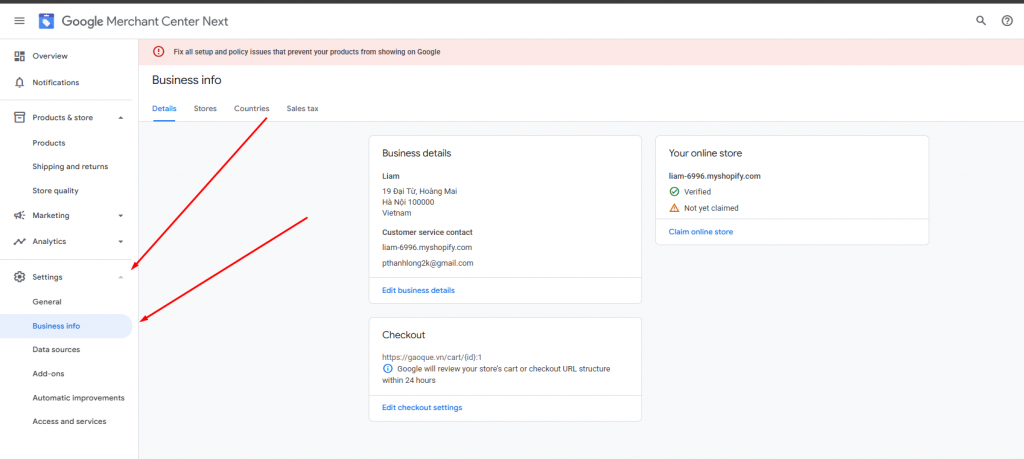
From there, you can see the status of your website in the “Your online store” section. Google Merchant require your website needed to be claimed nad verified to ensure that your website is a legit website which the customer can trust
Step 2: Click on “Claim online store” button to claim your website
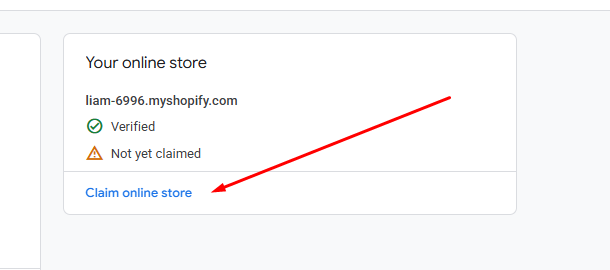
From there, Google will have a step by step guide to claim your website and once you finished, it will switch the status back to “claimed” and you will be good to go.
Leave a Reply