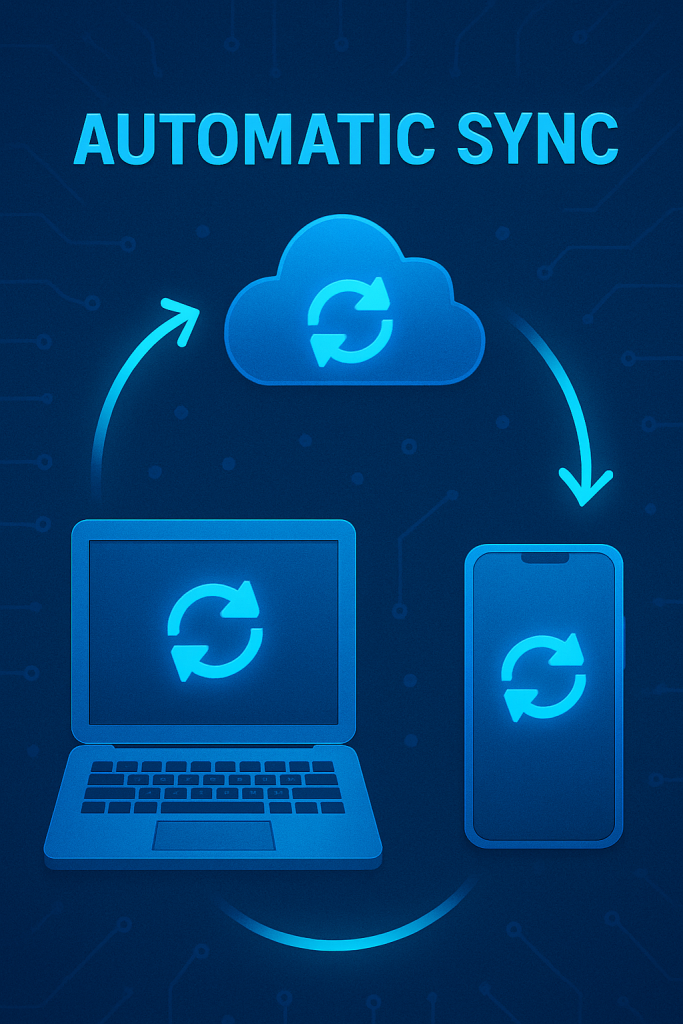Our Services
Ensure You Receive High-Quality Services

Auto-sync with GMC
Feedman will auto-sync with Google Merchant Center using your own Schedule settings, ensure that the whole process will be totally automatic.

Custom Feed
You can made your own designed feed with your own settings to match with your own requirement. Ensure the feed to suits best with your business requirement.
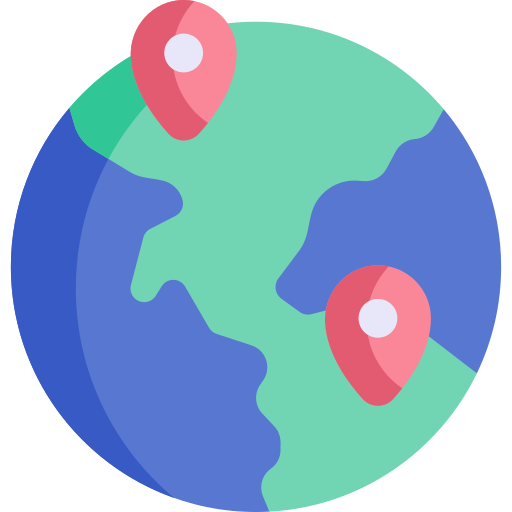
Language and Country
Feedman can support all country and language that you want to set as the destination for your Feed. Each Feed will support 1 language and 1 country as your settings.

Product Design
Each Product assigned to the Feed can have their own settings, data and information to ensure the highest customizable feed to match with your requirement.
Featured Works
Our Most Proud Feature to help you further
FAQ
Our most frequent asked questions to help you understand more about how could we help you further.
What is the main service that we can provide?
We help Shopify merchant to sync their Shopify Store and merchant’s Google Merchant Center without any issue and ensure to match the standard of Google Merchant.
What is the quota of your app?
At the moment, we do support total of 4 feeds, which each feeds have up to 200 product variants. In case you need a higher requirement quota, please feel free to contact us. We are always happy to help you further.
How can I target different country with it’s own currency?
We do support multiple currencies and countries for you to set up the feed destination. When create the feed, you can select all the currency and country that you are already set up in the Shopify Market as the destination.
I have different settings for each product, how can I set it up?
Don’t worry, each Product has its’ own settings, so you can set up different info for each product without any conflict.
How many sync I can do per day?
Once you have installed our app, you will have one time immediate sync your feeds to the Google Merchant Center. After that, our app will sync to the Google Merchant Center daily with the schedule being set up totally by yours.
How can I contact Feedman team?
You can always contact us via Live chat in our app or via our email cs.feedman@gmail.com