To create a Feed in our app, you can follow our step right here:
Step 1: Go to Feed tab => click on Create Feed button
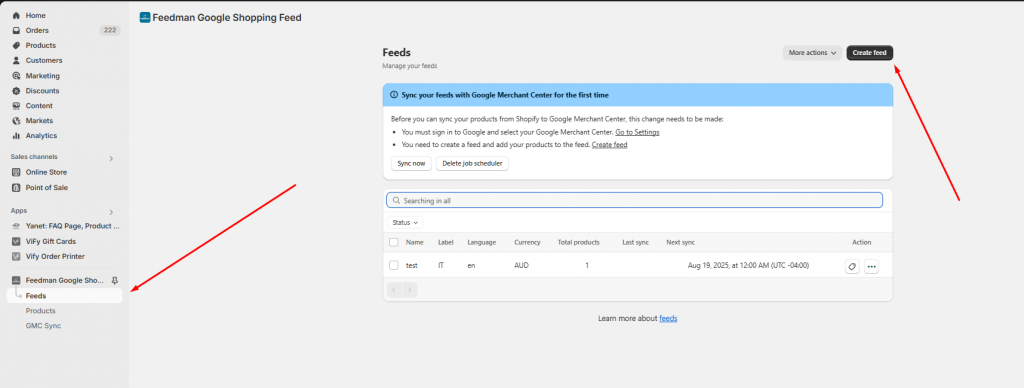
Step 2: Fill in necessible info for that feed.
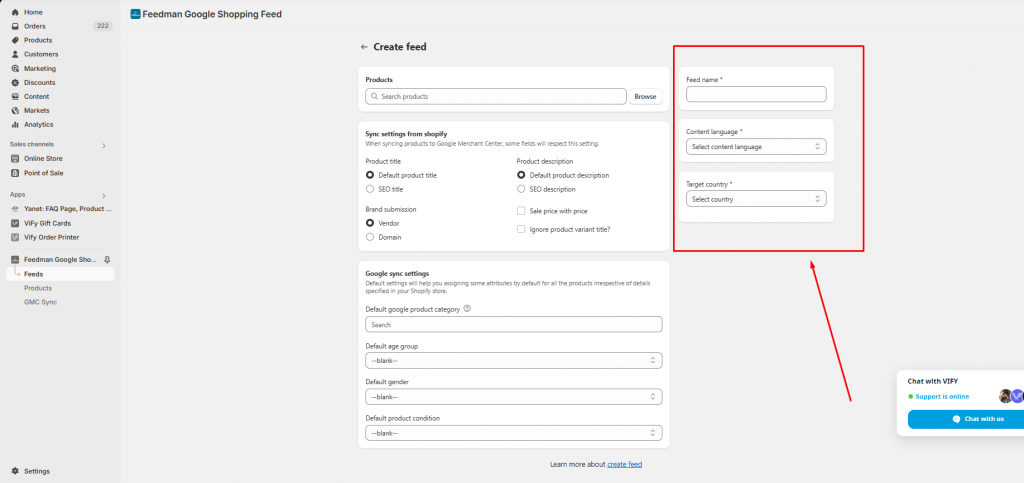
You will need to fill in certain info to create the feed which is:
- Content Languages and Target Country: These two field will be connect with your Market settings to ensure the correct data transfer.
- Feed name
- Product for that feed
Note: We are supporting maximum 200 product/per feed. In case you need more than these number, please feel free to contact us via cs.feedman@gmail.com.
Step 3: Click Save and Sync now
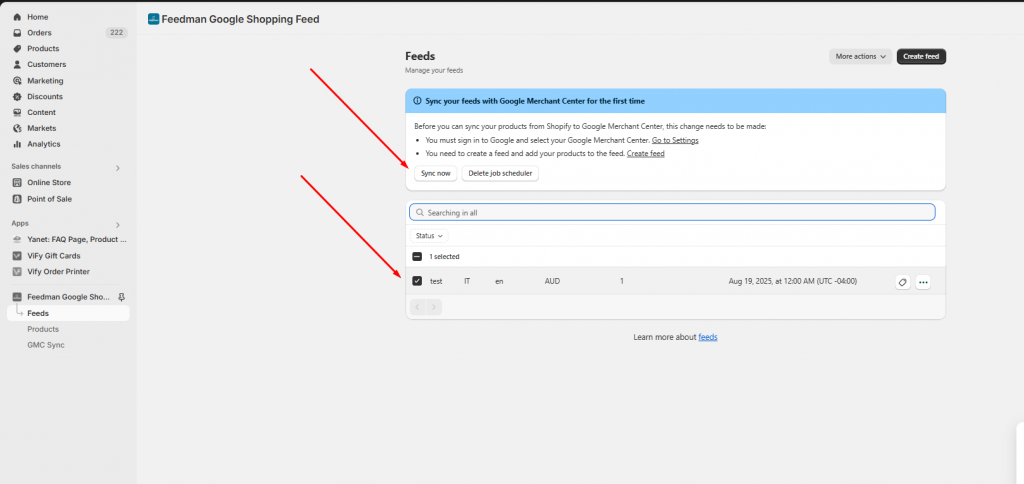
After finished create a Feed, you can click on the “Sync Now” button and we will push your feed data to Google Merchant immediately
Note: The first Sync will be immediately. After that, your feed will be sync daily with the schedule settings in our app.
Leave a Reply